Below are a few tips for getting the most from this site. If you have any questions relating to the site, please email FASS-listening-experience@open.ac.uk.
Navigating through the collection
- As well as using the scroll bar to move through the chapters, you can also click on the Table of Contents icon
 and select the chapter you wish to read.
and select the chapter you wish to read. - Clicking on the upside down arrow within the table of contents will reveal the sections and subsections within each chapter.
- As you move through the chapters click on the superscript numbers to reveal additional information or sources of information within the footnotes.
- Links to external resources are available on the top right of the page, as the Listening Experience main project page (
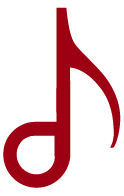 ), and the related Listening Experience Database ( ).
), and the related Listening Experience Database ( ). - To return to the top of the screen at any time, click on the Back to Top icon
 .
. - You can view a larger version of an image by simply clicking on it. The larger image will appear in a new window.
Commenting on the collection
- We welcome your comments on the collection as a whole, or on individual chapters. When making a comment please ensure you adhere to our Conditions of Use of Open University websites.
- To add a comment, you will need to be logged in to the site. To do this, click on the icon + on the right-hand side of your screen (it will be showing the number of comments for that chapter, if any). Provide the information requested. You will receive an email confirming your log in request has been approved, enabling you to add your comments to the site.
- You may also wish to share or comment on what you have read using Twitter and/or Facebook. You will find links to these social media channels on the right-hand side of the screen.
Quoting from the collection
- Visit our Copyright, contacts and acknowledgements page to find out how to acknowledge and use materials from this site within your own pieces of work.
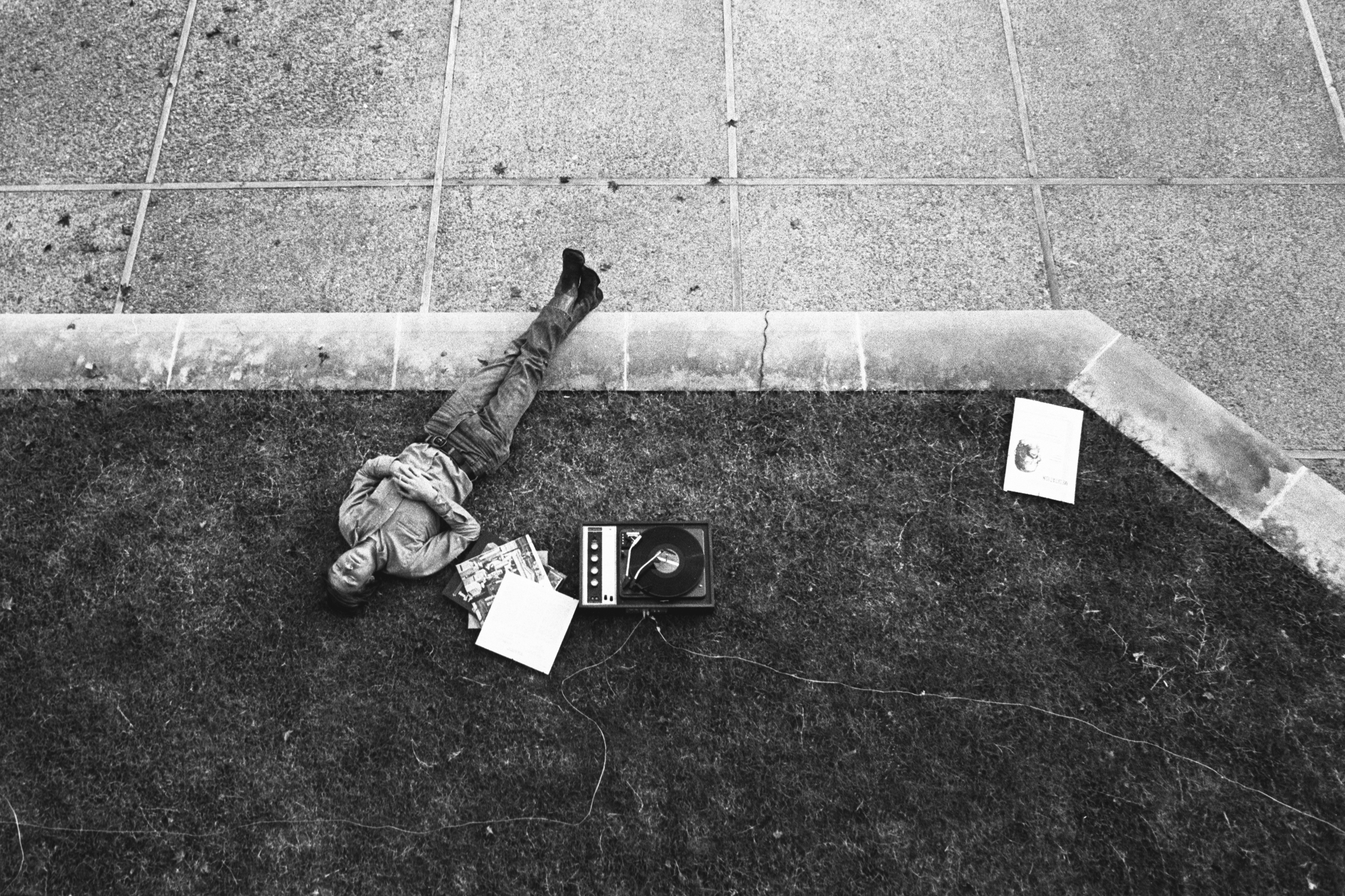
You must be logged in to post a comment.